Junit Deepdive Part3 Rules
It's been a while since the last DeepDive article but i was quite busy during the year and it looks like junit-lambda project is picking up pace. So it is really time to catch up and have some deep dive...
This time it is all about JUnit Rules which are basically just another way to interfere with the JUnit lifecycle. In detail you can look at it as an extension of the @BeforeClass/@AfterClass/@Before/@After mechanism which had led to some problems or better codesmells. Within the lifecycle Rules are always executed before/after the old lifecycle hooks as you can see in the diagram below.
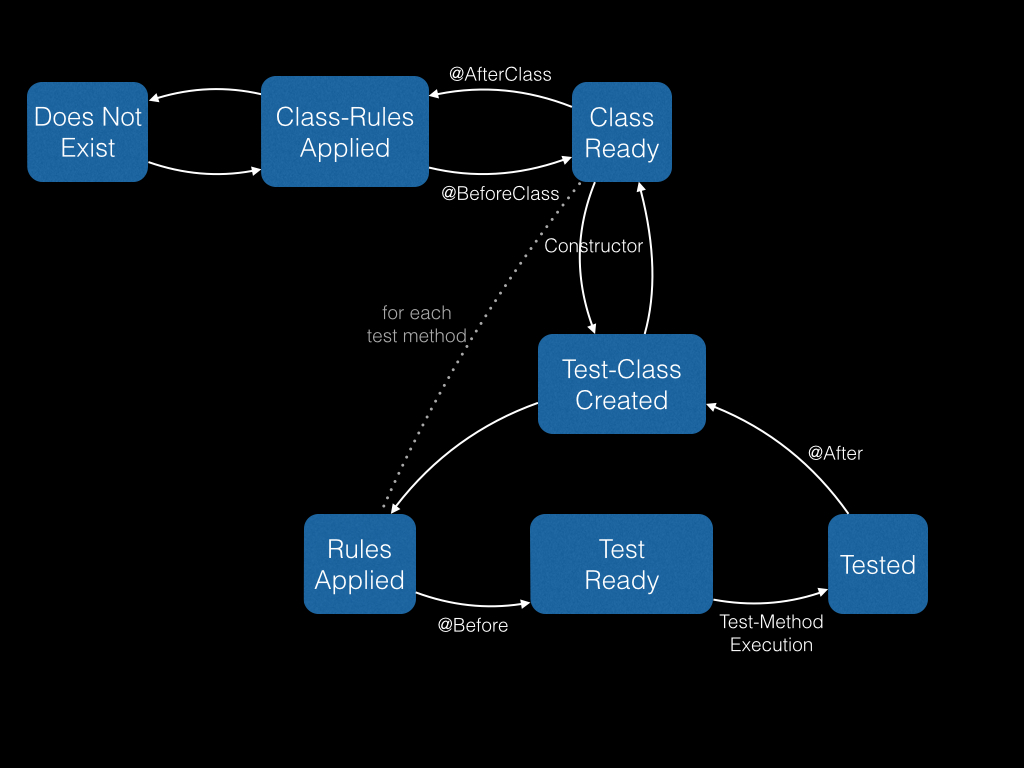
Considering the lifecycle you might have noticed that there are two types of rules: ClassRules and Rules where the former one is for static context (e.g. @BeforeClass/@AfterClass) and the latter one for the testmethod context (e.g. @Before/@After). The good news is that the distinction is not part of the implementation (or more precise doesn't have to). But let us have a look at an example:
Assume a hypothetical service which checks if a file exists and you want to have a test for that. With JUnit Rules it would look like that.
1 public class MyServiceTest {
2
3 @Rule
4 public TemporaryFolder temporaryFolder = new org.junit.rules.TemporaryFolder();
5
6 @Test
7 public void testFileExists() throws IOException {
8 assertTrue(new MyService().checkFileExists(temporaryFolder.newFile()));
9 }
10 }
11
12 class MyService {
13 public boolean checkFileExists(File file) {
14 return file.exists();
15 }
16 }Basically you have to take care of three things:
- Add @Rule to a rule member
- that member has to be public
- the rule has to be initialized
The example above makes use of a standard rule. To change that test to a classrule you have to change @Rule to @ClassRule and add the static modifier to the member.
1 public class MyServiceTest {
2
3 @ClassRule
4 public static TemporaryFolder temporaryFolder = new org.junit.rules.TemporaryFolder();
5
6 @Test
7 public void testFileExists() throws IOException {
8 assertTrue(new MyService().checkFileExists(temporaryFolder.newFile()));
9 }
10 }Provided/Custom Rules
For most of the standard problems JUnit already provides rules
- DisableOnDebug
- ErrorCollector
- ExpectedException
- ExternalResource - base class for rules with a setup and a teardown
- RuleChain
- Stopwatch
- TemporaryFolder
- TestName - makes the testmethod name available
- TestRule
- TestWatcher - base class for rules which makes use of the test outcome without modifying it
- Timeout
- Verifier - base class for rules which want to change the outcome of tests (like ErrorCollector)
But this is sometimes not enough. To implement a custom Rule you have to create a class which implements TestRule and overwrite the apply method. Within that method create a new statement and call base.evaluate and that is all.
1 public class MyRule implements TestRule {
2 @Override public Statement apply(Statement base, Description description) {
3 return new Statement() {
4 @Override public void evaluate() throws Throwable {
5 //before
6 base.evaluate();
7 //after
8 }
9 };
10 }
11 }Note: A custom rule also can be created with implementing MethodRule which is kind of replaced with TestRule in JUnit 4.9. The signature of the apply-method is different especially the FrameworkMethod parameter which can be useful if you want to get the test method name. But it also has the drawback that you cannot use that rule as an classrule.
RuleChains
Like lifecycle hooks (e.g. @Before) it is also possible to have multiple rules within one test class. But what if you need to executed them in a specific order?
The solution is a RuleChain which itself is also a rule
1 @Rule
2 public RuleChain chain= RuleChain
3 .outerRule(new LoggingRule("outer rule")
4 .around(new LoggingRule("middle rule")
5 .around(new LoggingRule("inner rule");which leads to the following output:
1 starting outer rule
2 starting middle rule
3 starting inner rule
4 finished inner rule
5 finished middle rule
6 finished outer ruleErrorhandling
As we are in a testing context where also exceptions can be thrown it is always interesting what happens in the specific lifecycle phases when an exception is thrown. The diagram below gives an overwiew over that topic. The only surprise for me was that the after part of a class rule is not executed if an exception is thrown in the @BeforeClass method.
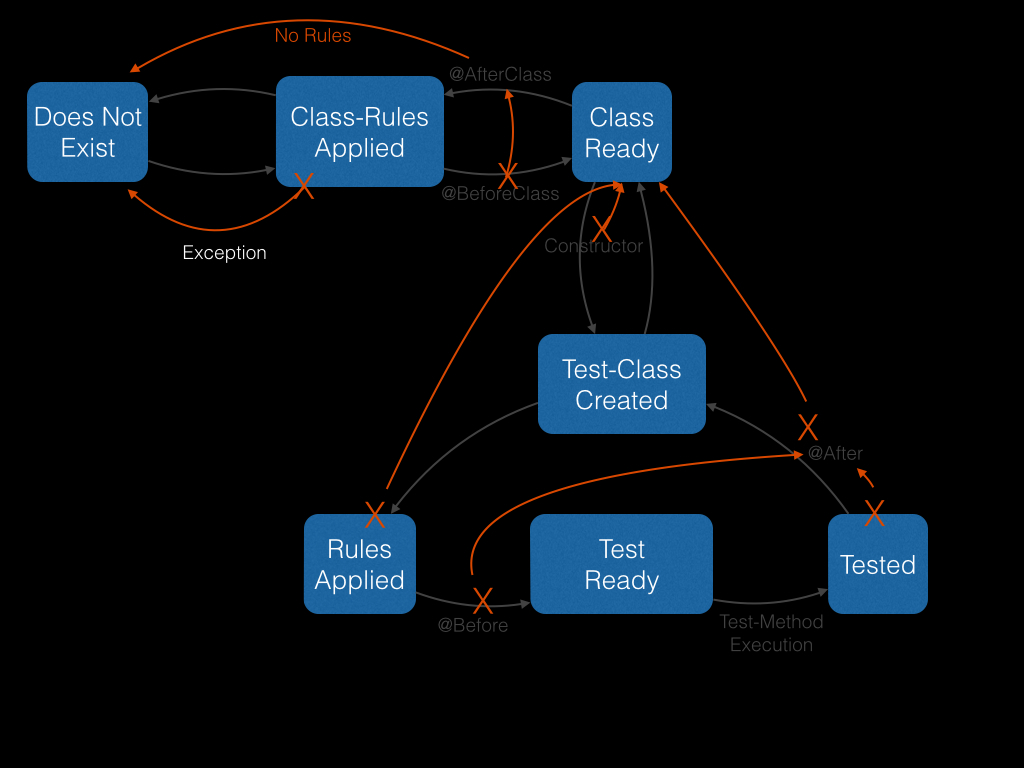
Conclusion
From my point of view JUnit Rules are a great way to make your test code cleaner. In particular it is very useful for cross cutting concerns (e.g. external resources, logging) and enhances the Inversion of Control design. The already provided rules should cover most of the use cases and even if not writing a custom rule is no rocket science. On the other hand it enlarges the JUnit universe (e.g. runners, lifecycle hooks, theories) and you need to know more of there interaction between each other.